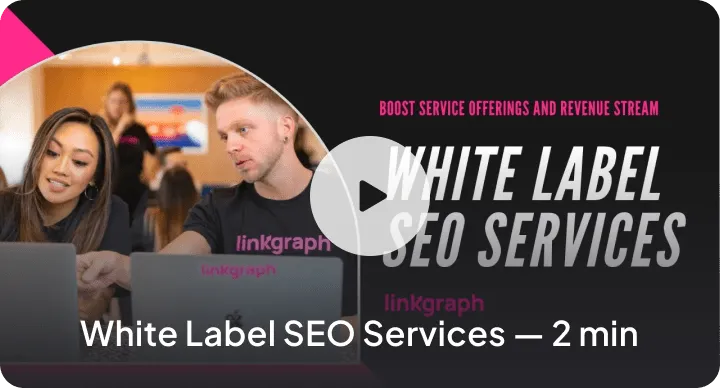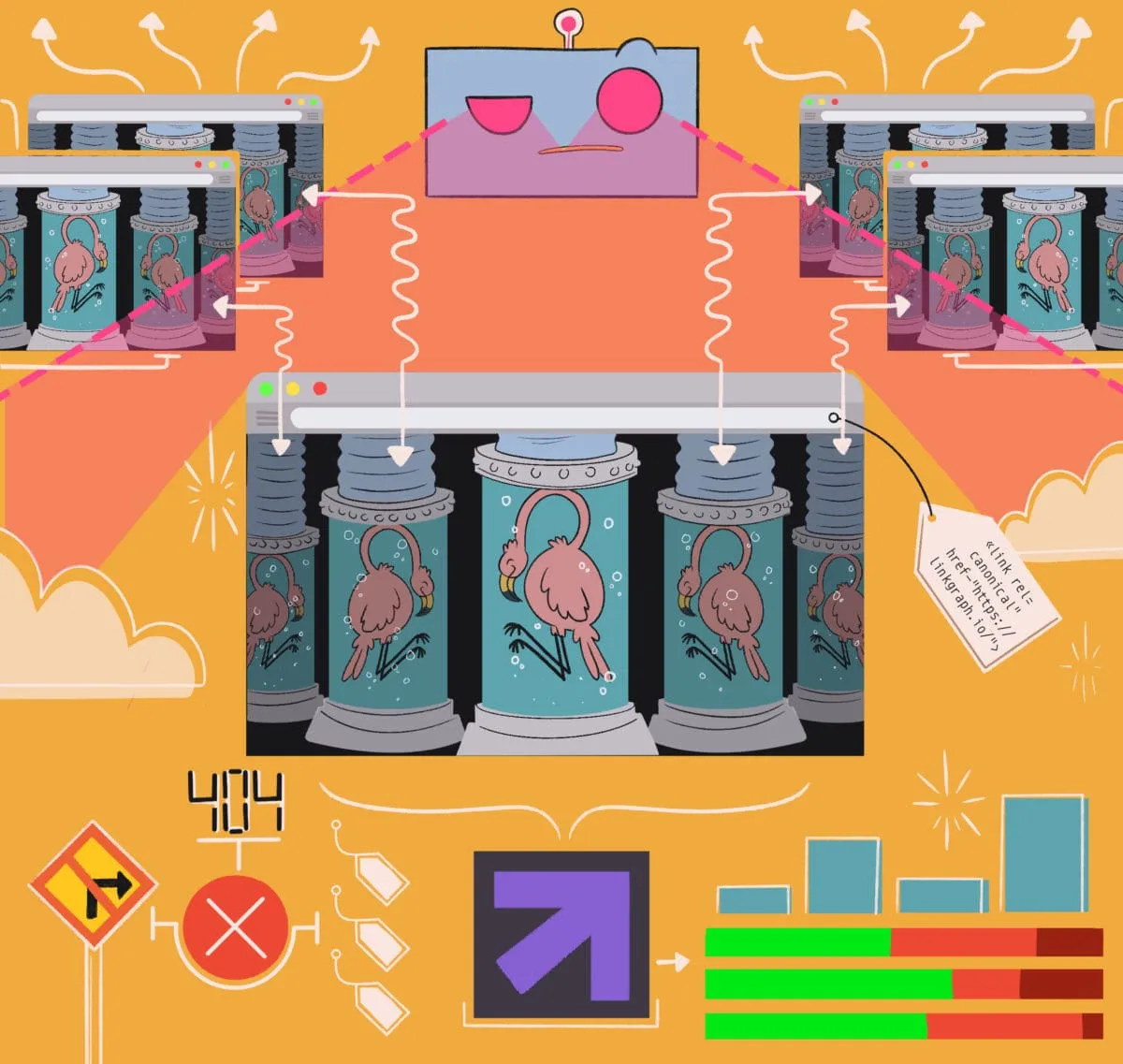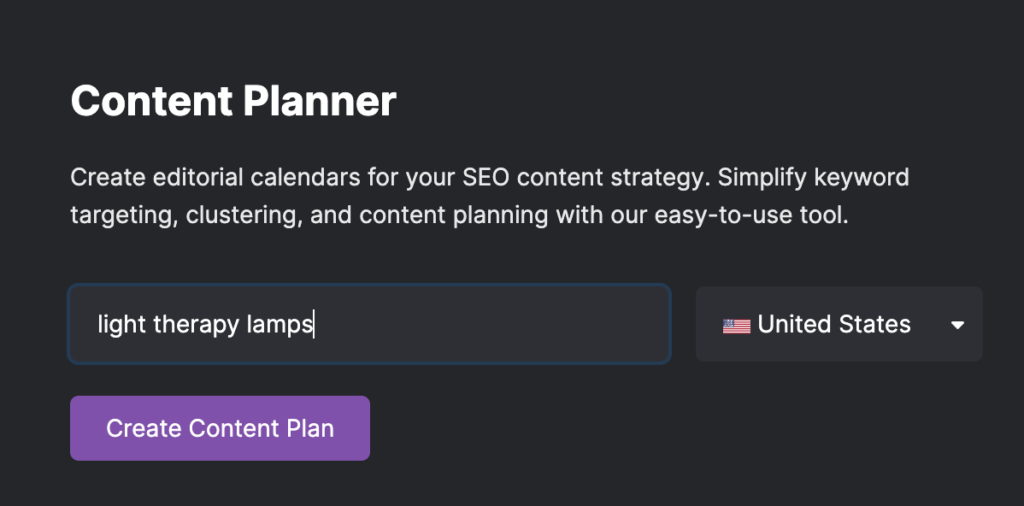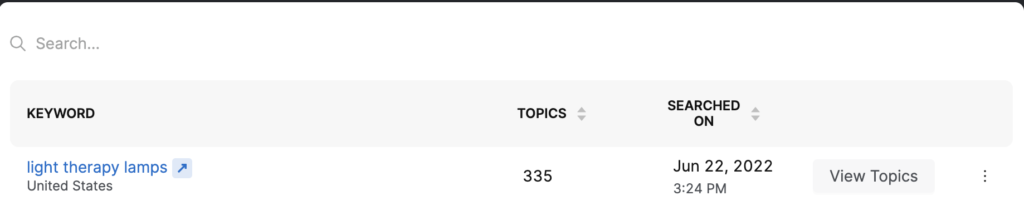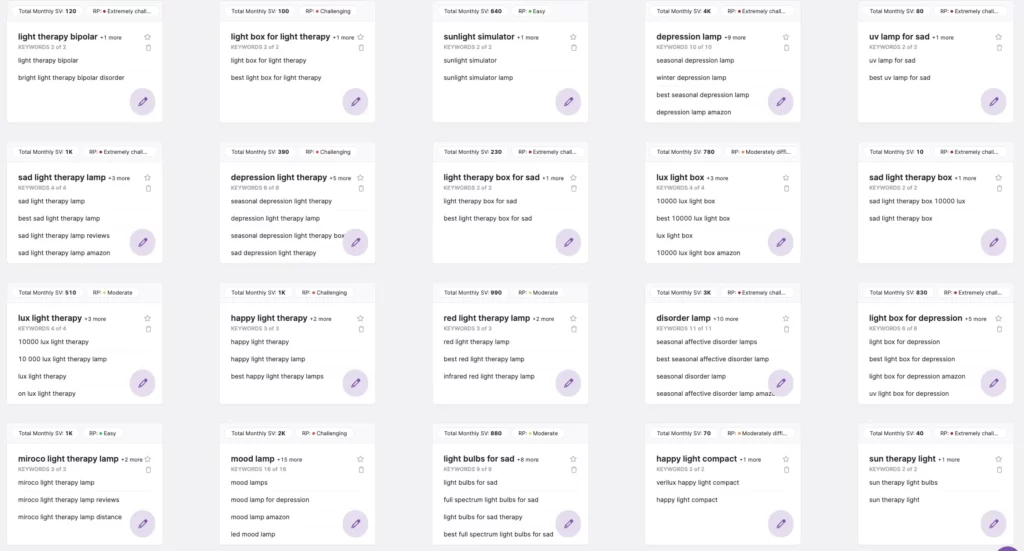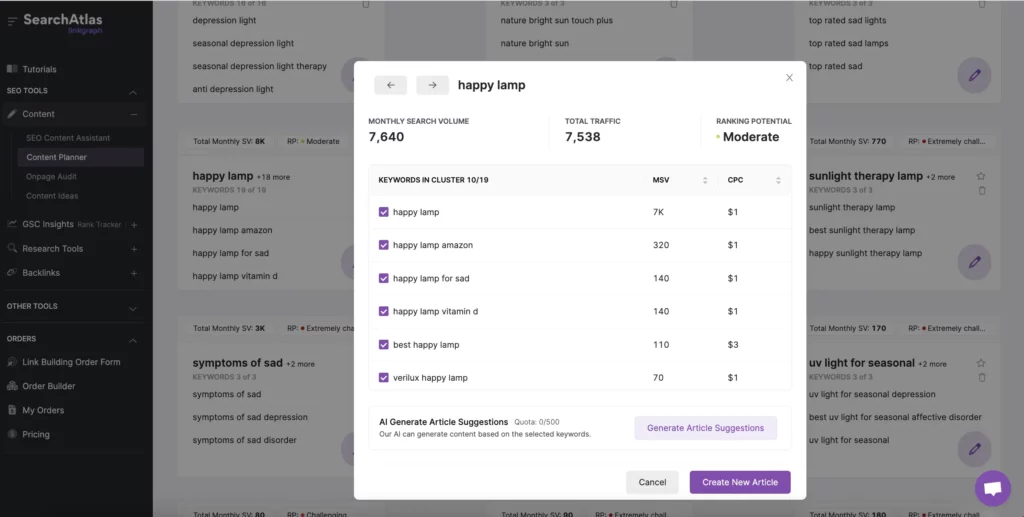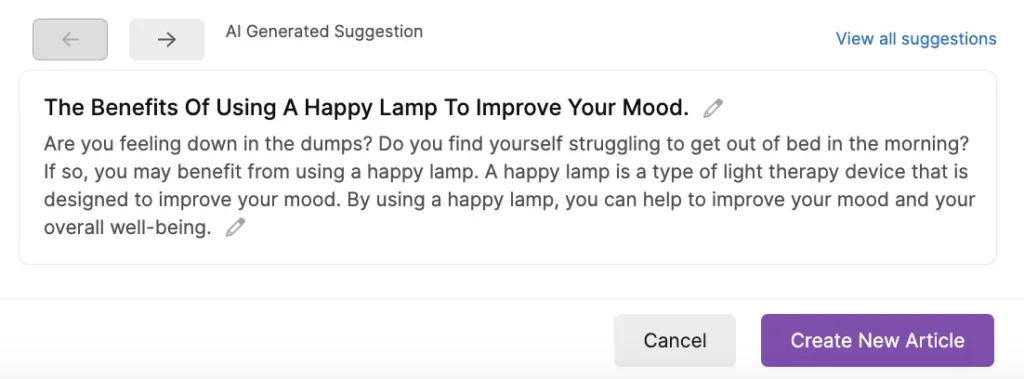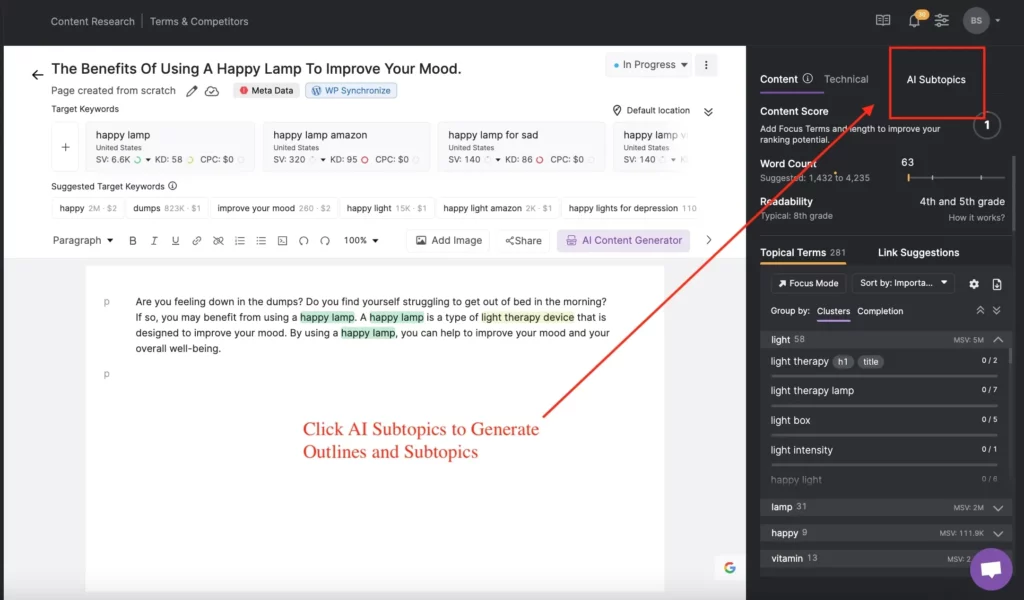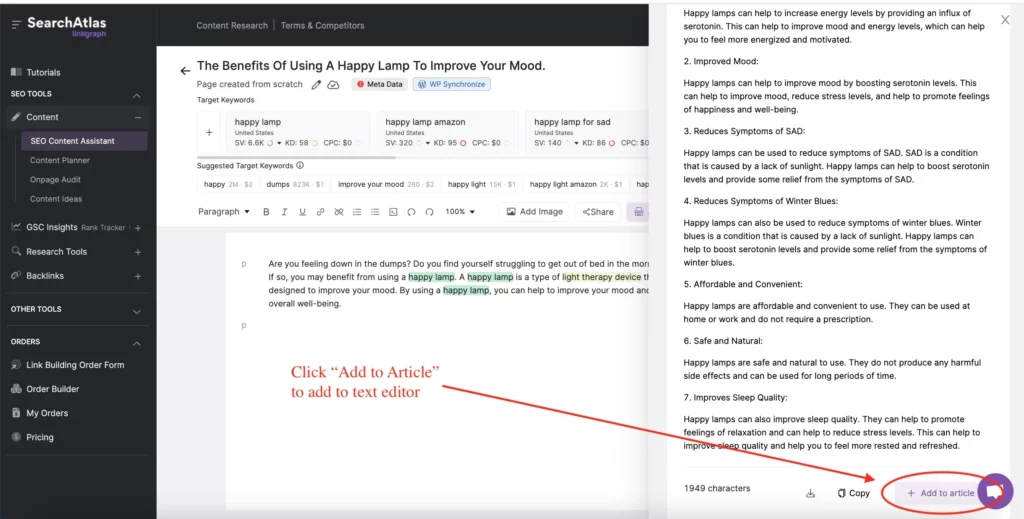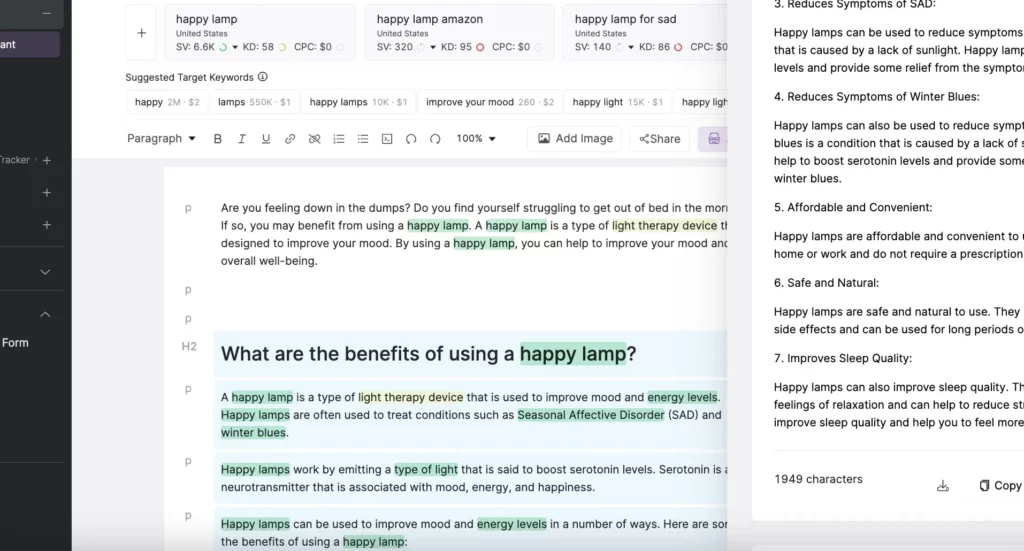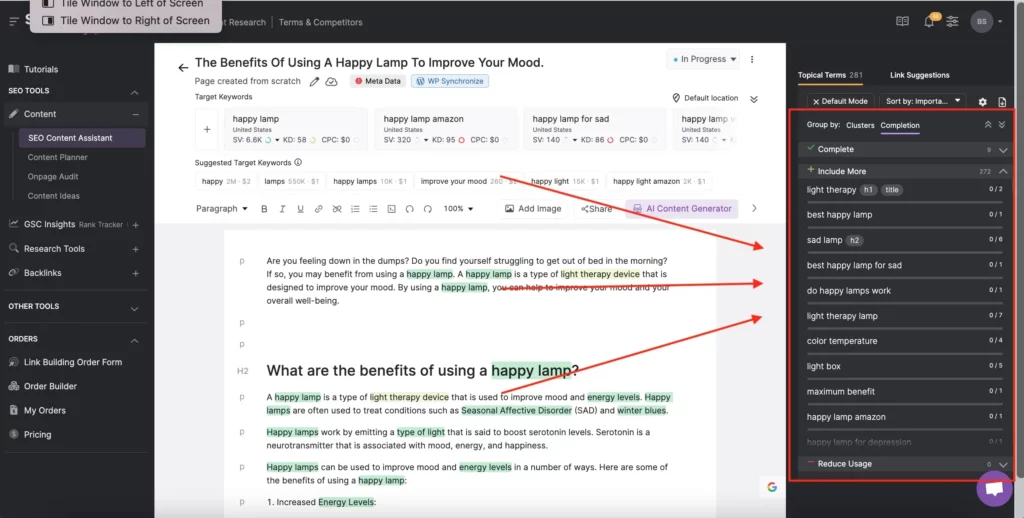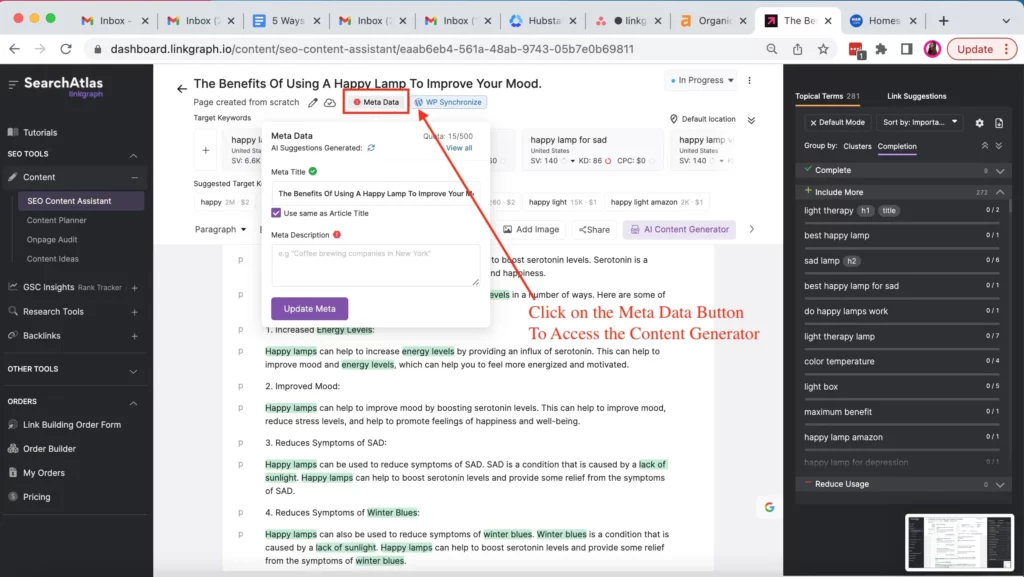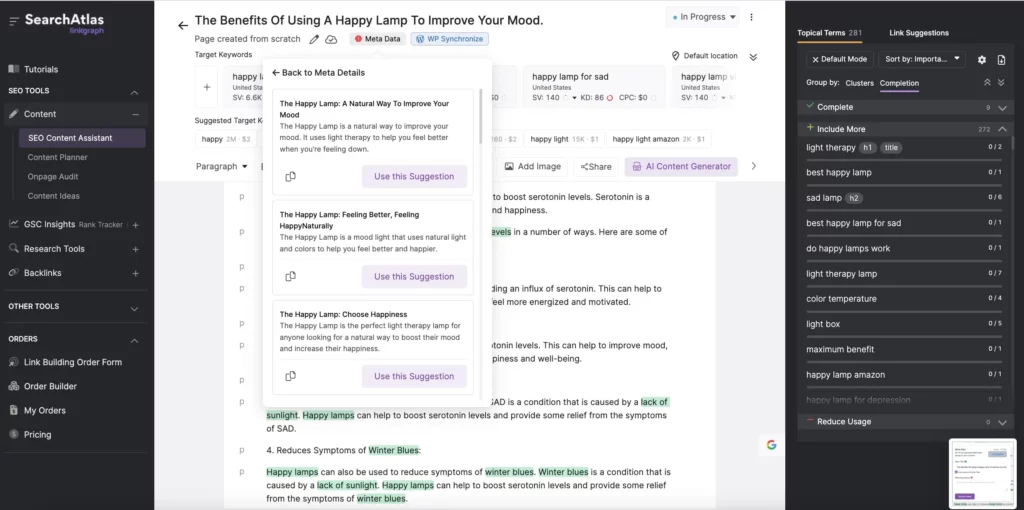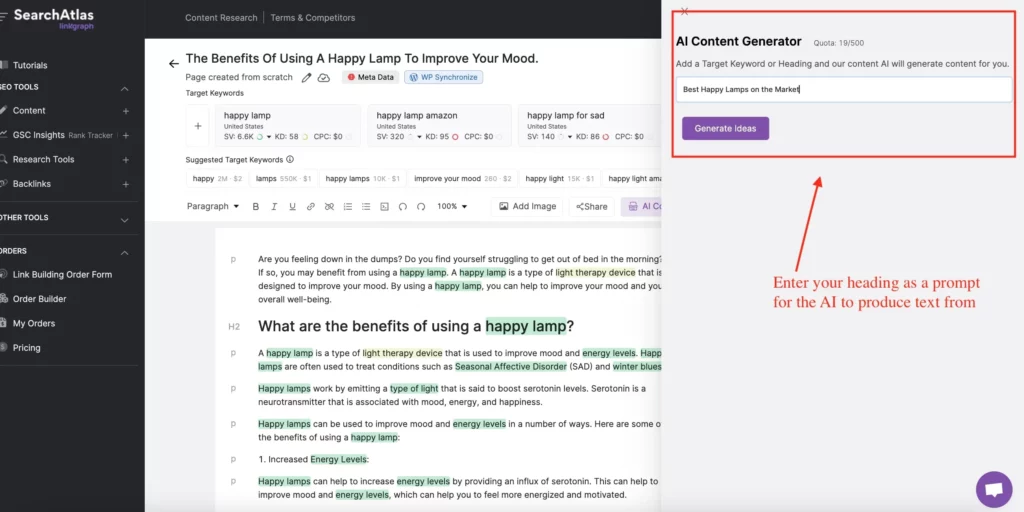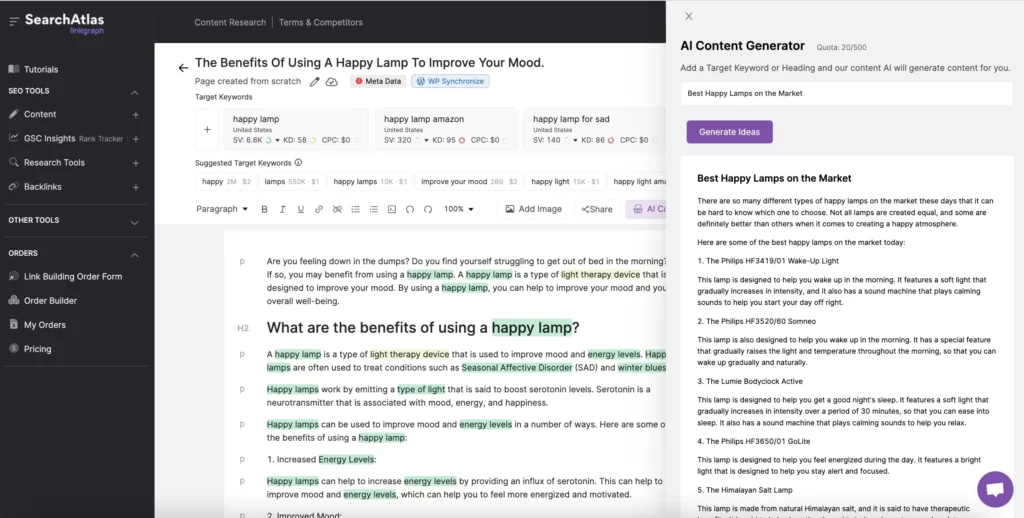7 Ways to Use Content Writing Software to Write Articles Faster
Content writing software speeds up content writing and helps you write faster. Here’s how to use content AI tools to 10x your content output.
Content writing software speeds up content writing and helps you write faster. Here’s how to use content AI tools to 10x your content output.
When it comes to content marketing, article writing is one of the most important parts of connecting with your target audience and ranking in search engine results.
However, writing high-quality articles can be time-consuming and challenging. Thankfully, there are more and more content writing software tools being created to help content marketers speed up the pace of their content development.
So, if you want to learn how AI content tools can help you write high-quality articles faster, this article will break down the best ways content marketers can use these tools. We will take a look at the benefits of content AI tools and discuss the best, safest ways to use AI-generated content to improve your online visibility.
What is Content Writing Software?
AI content writing software is a type of software that helps users write articles more quickly and easily. It typically includes a variety of features that make the article writing process simpler, such as a word counter, a content quality score, and a plagiarism checker.
Modern platforms, like the tools within LinkGraph, have expanded to include features like image generation, custom prompts for SEO goals, related keyword suggestions, topical maps, and even competitive analysis based on your SERP competitors.
Advanced features allow for custom prompts to steer the AI toward specific SEO goals, ensuring content is not just written, but engineered to rank. These features allow writers and marketers to build high-performing content from strategy to execution, all in one workflow.
How Does AI Content Software Work?
Well, most content generators use some combination of natural language processing (NLP) and machine learning algorithms to analyze data and identify trends and insights. These insights can then be used to help content creators come up with new ideas and topics, and to fine-tune their content strategy.
In a nutshell, AI content software is designed to help content creators and marketers produce better content more efficiently. It does this by automating some of the more laborious and time-consuming tasks associated with content creation, such as keyword research, topic ideation, on-page optimization, and outlining and drafting.
Benefits of Content Writing Tools
The benefits of content writing software, particularly for content marketing agencies that sell blog posts at scale, are quite extensive.
Even single-site owners or SEO freelancers who create just a few articles each month can still see workflow improvements from using AI content tools.
- Time-Saving: AI tools automatically generate outlines, summaries, and even full drafts, allowing writers to accelerate the creation process from start to finish.
- More Content: By producing articles in a fraction of the time, AI makes it possible to scale your content output and publish more frequently without increasing headcount.
- Better On-Page SEO: AI content software can also be used to help improve website SEO and to track the performance of content over time. Many tools recommend writing and term suggestions based on top-ranking content for your target keywords.
- Improved Workflows: Content writing software that includes organizational and project management features to streamline content calendars and assignments within a single platform for better team collaboration.
- Keyword Optimization: Many platforms suggest related terms and secondary keywords based on search data, helping you improve topical authority and content relevance.
- Consistent Brand Voice: You can use custom tone settings and brand guidelines to ensure that all AI-generated content remains aligned with your company’s unique messaging.
- Project Management Support: Integrated features like assignment tracking and user roles help content teams manage their entire article pipeline and contributor workload in one place.
- Reduced Editing Time: AI produces structurally sound drafts that often require less time for major rewrites, allowing editors to focus more on refinement and fact-checking.
Are AI content tools all perfect? Not at all. AI-generated content may require fact-checking and refinement to ensure accuracy. Second, enterprise-level AI tools can come with higher costs and can be expensive to implement and maintain. And third, AI-generated content can be difficult to distinguish from content that has been written by humans.
But overall, AI content software can be an incredibly powerful tool for content creators and marketers. By automating some of the more tedious and time-consuming tasks in the daily work life of content creators, these tools can help them produce better content more efficiently and effectively.
But Isn’t AI Content Low Quality?
One of the most important factors in the effectiveness of AI content generators is the quality of the data used to train them. If the data is of poor quality, the AI will not be able to generate quality content.
While early models had their limitations, Newer models like GPT‑4 and GPT‑4.5 produce more natural, structured, and accurate outputs than earlier versions. They’re trained on trillions of words and better understand nuance, tone, and topic structure.
Overall, AI content generation technology still continues to grow, and there are many things that need to be considered when using it. However, if used correctly, AI can be an effective way to generate high-quality content.
What Does Google Think About AI Generated Content?
Google has stated that AI-generated content isn’t against its guidelines, so long as it’s used appropriately. What matters is the intent behind the content. If AI is being used to manipulate search rankings without adding real value, then it can fall under spam.
While Google doesn’t explicitly penalize AI-generated content, it can detect low-quality or spammy patterns, regardless of how the content is created.
Even though Google sees auto-generated content as spam, they do not yet have a way to detect automatically generated content. This is not an excuse to post blog articles without any editing, revision, or additional content revisions.
That’s why many marketers now use an AI humanizer to refine tone and structure, quietly transforming the raw output into something more natural and on-brand. It allows teams to keep AI in their workflow without compromising on quality or compliance.
Also, as of the January 2025 E-E-A-T update, Google’s raters are instructed to give the lowest quality rating to content that includes deceptive EEAT signals, such as fake author bios, falsified expertise, or misleading business claims. Presenting information from public sources like Wikipedia as original or expert content without real authority can result in low-quality ratings.
This makes it even more important for AI tools to support writers, not replace them. Google rewards useful content written for people, not just content that appears optimized.
How to Use AI Content Software to Write Articles Faster
So, how exactly can one use a content AI tool to create content that is high-quality and Google-friendly?
Here are the best ways to use these tools to scale up your content production and create content faster.
1. Use A Content Planner to Identify Relevant Keywords and Topics
A content planner tool can do the hard work of keyword research and topic ideation for you. Simply enter a topic into the input field. Ideally, this keyword would match one of your website’s primary topics, products, or service offerings.
Then, press “Create Content Plan.” The content AI tool will do the work of putting together keyword clusters and topics for you based on the keywords that searchers are already using.
When the content plan is ready, press “View Topics.”
The content AI software will show you an entire list of topics that you can build articles around.
When you find a cluster that appeals to you, click on the pencil icon to review the keywords more closely.
If there are keywords that you don’t necessarily want to include in your targets, you can deselect them. You’ll see the monthly search volume of the keywords, the total potential traffic, as well as the ranking potential based on the Keyword Difficulty scores.
Next, use the “Generate Article Suggestions” to leverage the power of content AI. The software will suggest a list of article titles and summaries that you can use to create a relevant piece of content for these keyword targets.
By clicking “Create New Article,” you can create a new article and start drafting your piece of content.
2. Utilize Topical Maps for Comprehensive Content Strategy
A topical map helps you organize your content around related subtopics, giving search engines a clearer view of your site’s overall theme. It’s especially useful for clustering articles around a core pillar page and building long-term topical authority.
In the Search Atlas dashboard, open the Topical Map tool.
Enter your AI writing folder, pillar page URL, target keyword, and language. Then choose how many content clusters to generate, how many long-tail keywords per cluster, and how many titles you want for each one.
Click “Create & Continue,” adjust your AI settings, and hit “Update Settings” to build the map.
Once generated, you can view your topical map in either table or diagram format. In diagram view, select any node to open a menu, then click “Add To Topical Map” to lock that idea into your strategy.
Gray nodes show ideas not yet added. Green nodes are the ones already included.
From there, you can create and publish articles directly, turning your map into a clear, structured plan for growing topical depth across your site.
3. Use an AI Content Generator to Outline Blogs
You can also use content optimization software to help outline your articles so you can get to the drafting process sooner.
In the Search Atlas dashboard, select “AI Subtopics” to leverage the power of AI.
The text predictor software will look at the top-ranking content as a model and provide you with a list of subtopics and outlines that can help you build the framework for your article.
When you find an outline or passage of text that you like, click “Add to Article.”
The text will then be moved to the text editor. At first, it will appear in blue so you can see where the content has been added to the document.
Writers can use the AI subtopics to get initial content on the page to start working from. Content writers can look at this as a rough draft to build upon, saving all sorts of time in the beginning stages of writing.
4. Leverage Content Writing Tools to Improve Your SEO
Content AI tools can also suggest powerful optimizations that can help your content rank higher in the SERPs.
The content software will scan the top-ranking content to identify the keywords and phrases that should be included in your article.
By adding these terms and topics, you can create a higher-quality article with more topical depth that provides the most value to readers.
5. Use AI to Generate Title Tags and Meta Descriptions
No SEO article is complete without a properly optimized title tag and meta description.
AI content tools can also do the work of generating those HTML elements for you.
In your Search Atlas dashboard, click on the “Meta Data” button at the top of the text editor to access the AI Meta Tag Generator.
After you click “Generate Suggestions,” the software will provide you with a list of potential title tags and meta descriptions based on your target keywords and the content within your article.
You can edit the text generator output, however necessary, to improve the wording or phrasing or to better match the content of your article.
Once the icons to the right of the text fields turn green, you know that your metadata meets SEO best practices with character count and keyword inclusion.
6. Use Content Writing Software to Work From Existing Outlines
If you already have an outline for your article and don’t need the help of AI Subtopics, you can utilize the AI Content Generator to produce content in response to your already determined headings.
This helps speed up the time between outline and first draft, giving you plenty of ideas of the examples, insights, and information to include that will bring value to searchers.
Start by clicking the “AI Content Generator” button above the text editor.
Then, enter your h1-h6 into the text field.
Once you press “Generate Ideas,” the AI will provide you with a passage of text that you can use within that section of your article. Simply place your cursor in the text editor where you’d like the block of text to go, and then click “Add to Article.”
With just a few prompts from your outlines, you will get from start to finish in the article writing process in a fraction of the time.
7. Evaluate Content Quality with SCHOLAR
SCHOLAR helps you assess the real quality of your content, not just how well it’s optimized for keywords, but how well it aligns with how Google actually ranks pages.
It evaluates your draft across multiple dimensions like clarity, factual accuracy, numerical precision, and originality. It also rewards signs of real effort, like structured lists, schema markup, and embedded media, while flagging weak spots in structure or depth.
To run an analysis, go to the SCHOLAR. Upload your draft, URL, or document, enter your target keyword, and hit “Analyze Page.”
You’ll get a full report with a data-backed score and specific insights on how to improve.
It’s ideal for refining high-stakes content and making sure your pages are built to meet both user expectations and search engine standards.
Final Thoughts on Content Writing Software
When choosing a content writing software platform, it is important to consider your needs and your budget. Some software packages are more expensive than others, and some offer more features than others. It is important to find a platform that fits your needs, and that you are comfortable using.
Once you have chosen a content writing software, be sure to take the time to learn how to use it. At LinkGraph, we have an entire library of tutorial videos that help users leverage the SEO Content Assistant and all of the other content tools in the dashboard. And don’t be afraid to ask for help via the chat feature if you need it.
If you want to try out the power of AI content writing yourself to write faster and produce more content start a 7-day trial of Search Atlas.